Product recommendations can significantly enhance the effectiveness of any marketing campaign especially if it supports one of the most important moments in the business calendar. By leveraging data and insights about shopping behaviors, preferences, and past purchases, businesses can curate tailored product suggestions that resonate with individual needs. For instance, personalized emails showcasing school supplies, tech gadgets, or clothing that match a family’s previous buying patterns can create a more engaging and relevant shopping experience.
Communication strategies are evolving during this back-to-school period. Organisations are looking for effective mechanisms to increase sales by introducing various business rules that modify the basic recommendation settings. The reasons for such decisions vary. Your goal may be:
- Promote specific categories or products - if you want to draw users' attention to your chosen offer
- Promote brands/suppliers within retail media packages - in conjunction with advertising/promotion agreements you have with your suppliers
- Accelerate sales - by recommending products of most interest to shoppers
- Increase margins - by promoting complementary products
To expand the portfolio of possible business scenarios, we have added new functionality to the recommendation filters. The existing filtering of products by their attributes (colour, brand, price, etc.) has been complemented by the possibility of using metrics in the filter that relate to the users’ interest in them. There are currently 7 of these available on the Synerise platform:
- PV count in the last 7D
- PV count in the last 30D
- Sold items count in the last 7D
- Sold items count in the last 30D
- Sold items count from the same weekday last week
- Sold items value in last 30D
- Sold item count in the last day
They can be used both from the Visual Builder level (as an attribute) and from the IQL Editor (as an attribute with the property: metric).
The metrics themselves can be used, for example, in scenarios where we want to filter out infrequently bought or viewed products to focus customer attention on the TOPs that are important for sales. However, they will find their full application in combination with another new feature.
Another change is the addition of two new functions to the list of IQL functions: TOP_K and BOTTOM_K. They return the bottom number K of items from a list generated based on a specific item attribute, which can be expressed as a range, such as price, number of visits to the item page, or number of items purchased.
For both, the syntax remains the same - TOP_K($k, $attribute, $filters), where
- k is the number of items we want to be returned,
- attribute is e.g. a range attribute (e.g. price.value) or new attribute metrics (e.g. the number of items purchased in the last 30 days),
- filters (e.g. TAKE_ALL or availability = True).
Enough theory ;) Time for some practice and answering the question - what scenarios can we use the new extensions for? We suggest you start testing with this sample list:
- PERSONALIZED TRENDING: Recommend only products from the TOP 1000 list of best sellers in the last 7 days.
- Elastic Filter: TOP_K (1000; Sold items count in the last 7D; TAKE_ALL)
- WEEKDAY SPECIAL: Personalized recommendations filtered by popularity on the previous day.
- Elastic Filter: TOP_K (100; Sold item count in the last day; TAKE_ALL)
- PROMOTED PRODUCTS: Recommend products that are most frequently purchased in the last 30 days.
- Elastic Filter: TOP_K (500; Sold items count in the last 30D; availability = True)
- SEASONAL FAVORITES: Recommend products that are or were popular in a given season.
- Elastic Filter: TOP_K (300; PV count in the last 30D; season = "summer")
- SIMILAR POPULAR PRODUCTS: Recommend products similar to those the user viewed, but only those that are in the top 200 most viewed in the last 7 days
- Elastic Filter: TOP_K (200; PV count in the last 7D; availability = True)
- SIMILAR HIGHLY RATED: Recommend products similar to what the user viewed, but only those that sold best in the last 30 days.
- Elastic Filter: TOP_K (150; Sold items count in the last 30D; availability = True)
- BRAND LOYALTY: Recommend products from a specific brand that are in the top 100 most frequently purchased in the last 7 days.
- Elastic Filter: TOP_K (100; Sold items count in the last 7D; brand = "XYZ")
- NEW ARRIVALS FROM POPULAR BRANDS: Recommend new products from popular brands that have been viewed most frequently in the last 30 days.
- Elastic Filter: TOP_K (200; PV count in the last 30D; brand in ("BrandA", "BrandB"))
- COMPLETE THE LOOK: Recommend complementary products to the selected product that are in the top 50 most frequently purchased in the last 7 days.
- Elastic Filter: TOP_K (50; Sold items count in the last 7D; availability = True)
- ACCESSORY MATCH: Recommend complementary accessories that are most viewed together with your main product in the last 30 days.
- Elastic Filter: TOP_K (200; PV count in the last 30D; availability = True)